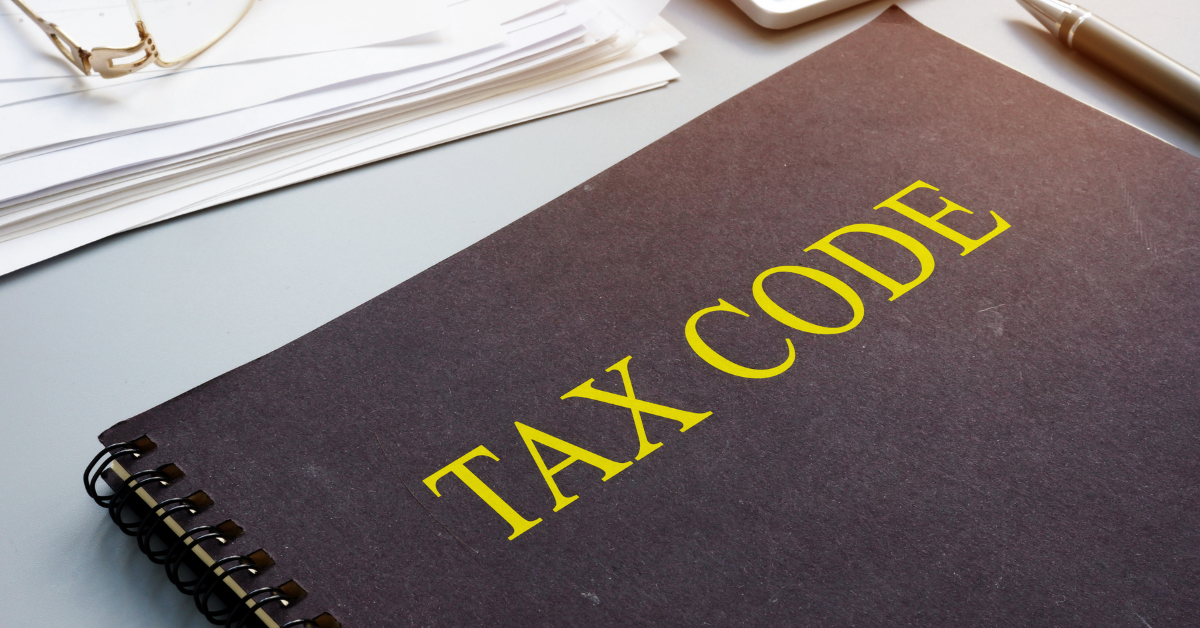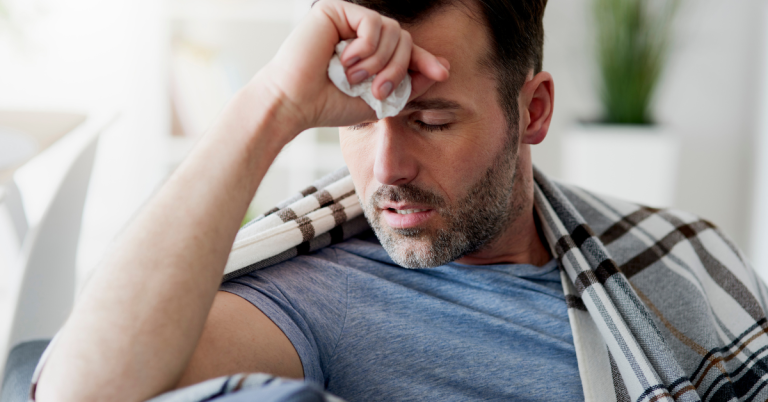How Do I Get a Tax Code? : Tax Codes for New Hires
Employees are often confused about how to complete the employee statement form. We’ve put together a list of the most common answers and what they mean.
The employee statement gives HMRC information about your employment history and earnings over the last six months. You’ll use it to find out whether you’re eligible for certain benefits like Income Support, Universal Credit or Tax Credits.
You’ll also use it to work out your income tax code. Your current tax code is calculated based on your earnings in the last six months. But there are different ways to calculate your earnings, depending on things like your previous job, your age or where you live.
If you don’t have a P45 from a previous employer, your new employers will calculate your new taxcode based on your answers to the questions on the employee statement.

1257L code
The 1257L code is used to calculate the amount of tax relief you are entitled to each month. You’ll receive a letter from HMRC telling you what you qualify for. If you don’t know whether you qualify, call us on 0800 917 8010.
1257L W1 (or M1) codes
The government introduced 1257L W1 (M1) codes in April 2016. These codes allow people to calculate their income tax liabilities based on the number of weeks worked during the previous financial year. However, it is important to note that these codes do not apply to self-employed taxpayers and those who work part-time. Instead, they should use the standard method of calculation.
If you are unsure about how many weeks you worked over the course of the financial year, you should contact HMRC. They will provide you with a form called Form P11A. This form allows you to calculate your tax liability.
When you leave employment, if your employer continues to give you an M1/W1 code, you should ask him or her to change it to a cumulative tax code, otherwise you could end up owing twice as much tax.
BR code
The BR code is used to indicate whether you are entitled to claim the Personal Allowance. If you do not use it correctly, you could end up paying too much tax.
If you earn less than £10,600 per annum, you are generally allowed to keep the full amount earned without having to pay any tax. However, there are some exceptions. You might be able to claim the Personal Allowances if you work part-time, if you are self-employed or if you are retired.
In addition, you can claim the Personal Allowance if you are paid via PAYE. If you are employed under PAYE, you will usually be taxed at 20% on your salary. In this case, you cannot claim the Personal Allowance because you will already be paying tax.
However, if you are paid via a Self Employment Pension Scheme (SEPS), you will still be able to claim the Basic Rate Tax Credit. You will also be able to claim the Additional Rate Tax Credit if you are paid over £16,500.
You can check whether you are eligible for the Personal Allowance by entering the following into the calculator:
Personal Allowance –
For example, if you earn £8,000, you will be able to claim the full amount without having to pay any taxes. However, if you are earning £10,000, you will only be able to claim the £2,000 Personal Allowance.
0T code
A 0T code is not really a flat rate, so there are some things you need to know about it before you apply. You might be eligible for a different type of tax relief depending on how much money you earn.
If you’re earning less than 10,000 pounds ($13,500), you’ll still benefit from 20% tax relief under the basic rate band.
Your employer must issue a new 0T code for each pay period, so make sure you keep hold of yours.
If you think your tax code is wrong
HM Revenue & Customs (HMRC) is asking people to check their tax codes online. The Check Your Income Tax Online service allows taxpayers to see how much they could be owed and what they need to do next.
The service uses information held on the taxpayer’s file to show whether there are errors in the way they have been taxed. This includes mistakes in the amount of tax due, incorrect deductions or credits claimed, and overpayments.
Taxpayers can use the tool to check their earnings, allowances and pensions against HMRC’s records. They can also compare their tax code with others in their household or with those of friends, family members or colleagues.
Taxpayers can enter their personal details into the site and choose whether they want to view their current or previous tax code.
They can also set up alerts so they know if anything changes in their circumstances.
A spokesperson for HMRC told MoneySavingExpert: “We’ve designed this simple, easy-to-use service to help people understand what their tax code says about them. We hope it helps people make better decisions about their taxes.”
Why your tax code might change
HM Revenue & Customs (HMRC) are planning to make changes to the way people pay taxes. They want to simplify the system and make it easier to understand. This could include changing the rules around marriage allowance, claiming expenses that you get tax relief off, and starting to collect income from an additional job/pension.
The government says there won’t be any major changes to how we pay our taxes, but it does want to make sure that everyone pays what they owe.
Frequently Asked Questions
How does PAYE work?
HMRC calculate a tax code for individuals based on the information they hold on file. This could include things like income earned, previous employment history, etc. They use this information to determine whether you owe tax or not, and what level of tax you should pay. So, for example, if you earn £10,000 per annum, they might decide that you don’t owe tax because you earn less than the threshold amount (£11,874). If you earn more than that, they might say that you owe £1,500 in additional tax.
The tax code isn’t just used to figure out how much tax you owe; it’s also used to inform employers about how much tax they should deduct from your salary each month. For example, if you’re paid £5,000 per annum and your tax code says you owe £1,200 in tax, then your employer will automatically deduct £1,200 from your wages each month.
When you make a payment into your Personal Tax Account, HMRC sends you a tax coding notice telling you what tax code you’ve been assigned. You’ll usually receive this via email. However, there are some situations where you won’t receive a coding notice – for example, if you haven’t had enough taxable earnings over the last 3 months to trigger a coding notice. In those circumstances, you can request a coding notice in writing.
You should check your tax code every quarter to ensure that everything is correct. If you think something isn’t quite right, contact HMRC immediately.
What special tax codes are there?
K codes are used to calculate taxes owed on certain types of earnings. They are used to help HM Revenue & Customs (HMRC) work out how much tax people owe.
They are usually found on PAYE forms, and they tell HMRC what percentage of someone’s wages is taxable. This information helps HMRC decide whether someone owes tax or not.
When someone earns less than £10,600 per annum, they don’t have to fill it in. However, everyone earning over this amount must do so.
The basic rule is simple: the lower the amount earned, the smaller the tax code.
For example, someone earning just £7,500 each year will have a tax code of K1, while someone earning £50,000 will have a tax code K9.
There are four main types of K codes:
• K1 – Taxable salary – Someone earning under £10,600 per year doesn’t have to complete a form, because their total earnings won’t exceed this figure.