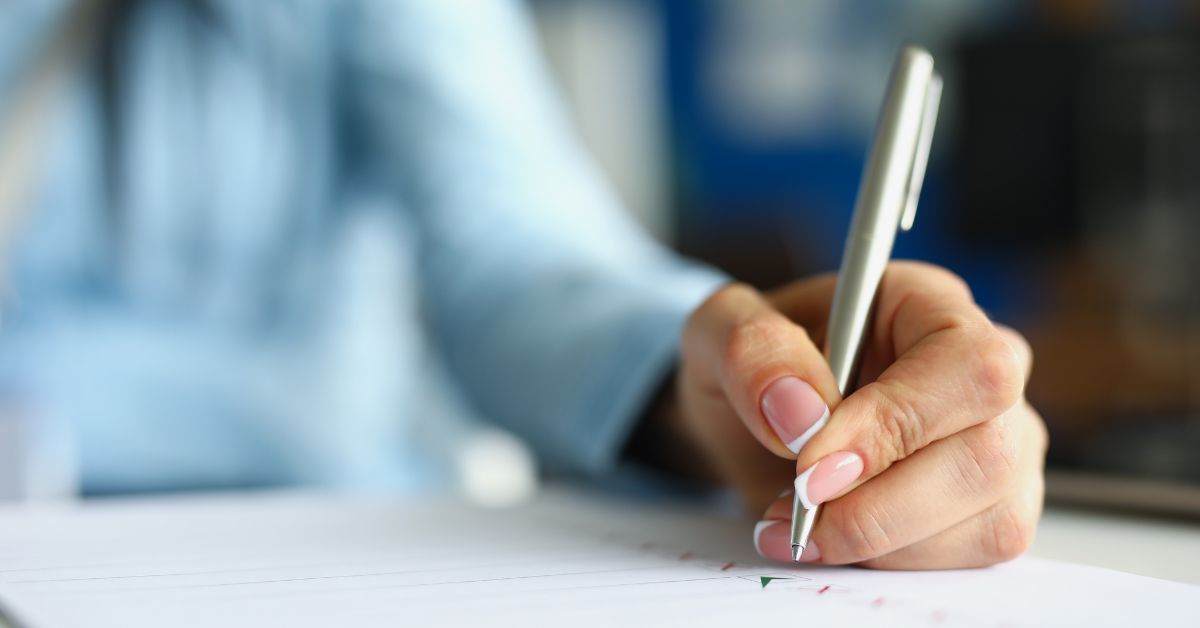Instructions for Completing the SA103 Self-Employment Tax Return
The SA103 is the document you need for paying tax on income from self employment. If you’re a sole trader, it’s usually just one form. But if you run a small business, you’ll need both forms.
The short version, called SA 103S, can be used by most people who work for themselves.
How can I determine if I am self-employed?

If you’re working for yourself, it’s important to understand the differences between being a sole trader and a limited company. There are some key differences between the two types of businesses that could affect how much tax you owe and what benefits you qualify for. Here’s everything you need to know about trading under your own name…
For most people, the term “self-employment” refers to someone running their own small business. But there are actually three different ways to run a business – whether you work alone or employ others.
A sole trader is the simplest type of business structure. They are usually individuals who don’t have shares in another company. Instead, they are responsible for paying income tax themselves and meeting National Insurance contributions (NICs).
Limited companies are similar to sole traders, except that they are set up by one person and are therefore called single-person firms. In addition, they are governed by law and have shareholders who are legally liable for the firm’s debts. Limited companies are often used by larger organisations, such as charities or local authorities, because they offer additional protection against personal liability.
Collective ownership businesses are owned by a group of people rather than just one individual. This is known as a partnership, association or trust. These are treated differently from both sole traders and limited companies. For example, partnerships and associations are taxed as separate entities from their owners, whereas limited companies are considered part of their owner’s taxable income. However, collective ownership businesses still have to meet the same legal requirements as sole traders and limited companies, including having a board of directors and being subject to NICs.
How do I complete it?
Fill in the SA103S tax return form online or print off the PDF version and send it to HM Revenue & Customs (HMRC). You must complete the form within three months of filing your tax return.
You don’t have to pay anything extra to file electronically – you just need to use the same method every time. If you’re already paying by Direct Debit, you won’t need to make any changes. However, if you want to change how you pay, you’ll need to contact us.
If you’d prefer to send us paper forms, you can still do that too. But you’ll need to follow some steps to ensure we receive your payment correctly.
1. Download the SA103S form
2. Print it out and fill in
3. Make sure you’ve included all the information needed
4. Use the correct address
How do I submit it?
To avoid late payment penalties, most people file their UK income tax returns in mid-January each year. However, there are some exceptions. If you are self-employed, retired, living abroad, or working in another EU country, you don’t have to file your tax return until April next year. But you still have to file your return by 31 January 2019. So what happens if you miss the deadline? Here’s everything you need to know about submitting your tax return late.
Can I submit it electronically to HMRC?
If you are planning to file your tax return online, there are some things you need to know about how to do it correctly.
The deadline for filing your UK income tax return is April 15th. If you haven’t filed already, now is the perfect time to do it.
There are three main ways to file your tax return:
1. Online – This is usually the easiest way to go because you don’t even need to print anything. Just log into HM Revenue & Customs’ (HMRC) system and follow the instructions.
2. By post – You’ll need to fill out a form called Form 8879A and send it to HMRC by registered post.
3. In person – Visit one of HMRC’s offices in person and complete the form in person.
Frequently Asked Questions
What to expect after I submit an SA103 form?
If you have submitted the postal Form SA103 via the post, you will receive a statement from HMRC showing how many taxes you owe, what you’ve already paid and any amount still due. You must complete the following forms depending on your tax situation:
SA101 – for tax reliefs such as SEIS, EIS, VTTC, etc.
SA102 – for employment benefits like pension contributions, National Insurance Contributions (NIC), etc.
SA105 – for UK property
SA106 – for foreign income
SA108 – for capital gains
Can I ever get out of Self Assessment once I am in it?
If you receive a letter telling you that you must file a tax return, or that you owe money to HM Revenue & Customs (HMRC), you might want to take action straight away. However, there could be some good reasons why you don’t need to complete a tax return.
You can call HMRC on 0300 123 5000 to find out whether you’re eligible to withdraw your request to file a tax return. Alternatively, you can send them a written application asking for the tax return to cease.
The deadline to apply for withdrawal is usually six months after receiving the notice to file a tax. You’ll need to provide evidence such as bank statements, letters from employers and proof that you’ve ceased self employment or left the UK.
If you decide to apply to withdraw your request to complete a tax return, you’ll need to make sure that HMRC have your correct home address on record. This is important because HMRC will use this information to send you reminders about filing your taxes.
If you believe that you are entitled to withdraw your request to submit a tax return, you should act quickly. Once you’ve applied to withdraw your request, HMRC will give you a unique reference number. You can check this online to see whether HMRC have received your application. You should keep hold of this reference number in case you need to prove that you withdrew your request.
If you haven’t already done so, you should register your tax affairs with HMRC Online. Registering your tax affairs with HM Revenue & Customs (online) allows you to manage your accounts online and view your income and expenditure. It also helps HMRC identify potential errors in your tax records.